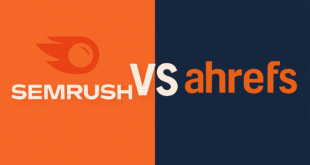Protect Your Privacy in Minutes – How to Opt Out of Whitepages
In today’s digital age, protecting your personal data is more important than ever. If you’ve searched your name online, chances are you’ve seen it pop up on Whitepages.com — showing your name, phone number, address, age and more.
🧠 Did You Know?
Over 300+ million records are listed on Whitepages.com, making it one of the largest people search databases in the U.S.
🔍 What Is Whitepages.com?
Whitepages is a people search website that aggregates and publishes personal information such as:
- Full name
- Phone number
- Address (current and previous)
- Relatives
- Age and date of birth
- Public records (like criminal or property records)
While this might be helpful for reconnecting with old friends, it poses a serious privacy risk—especially for victims of stalking, harassment, or identity theft.
🚨 Why You Should Opt Out of Whitepages
Your data on Whitepages can include:
- 📍 Full name and age
- 🏡 Current and previous addresses
- 📞 Phone numbers (even mobile)
- 👨👩👧👦 Relatives and associates
- 📬 Email addresses (in some cases)
Removing your data from Whitepages protects you from:
✅ Identity theft
✅ Unwanted marketing calls
✅ Scammers using your address or phone
✅ Online stalkers and doxxing
🔐 Fact: A 2024 Pew Research study found that 79% of U.S. adults are concerned about how companies use their personal data.
📝 Step-by-Step Guide to Opt Out from Whitepages.com
Whitepages offers both free and paid opt-out options. The free opt-out removes your basic listing (name, phone, address) but does not apply to premium reports. Here’s how to proceed:
🚶 Step 1: Go to the Whitepages Opt-Out Page
Visit: https://www.whitepages.com/suppression_requests
💡 Tip: Use a private/incognito browser window to avoid location tracking.
🔍 Step 2: Search for Your Information
- Enter your name and city/state.
- Browse through results to locate your profile.
- Click on the correct profile.
📤 Step 3: Click “Remove Me”
- Once on your listing, scroll down and click “Remove Me”.
- You’ll be asked the reason for removal (e.g., privacy concern, safety risk, etc.).
- Select the most applicable option.
📧 Step 4: Verify with Your Email Address
- Enter a valid email address.
- Whitepages will send you a confirmation email with a verification link.
- Click the link to complete the request.
📱 Step 5: Complete Phone Verification
- You’ll be asked to verify via a phone call or text.
- Whitepages will not store your phone number—it’s only for authentication.
- Enter the code you receive.
✅ Once verified, your basic listing will be removed in 24–48 hours.
💡 Tip: Take a screenshot for your records!
🔁 Will Your Info Reappear?
Yes, it’s possible. Whitepages updates its data regularly from public sources like:
- Property records
- Voter registration
- Utility accounts
If your information resurfaces, repeat the opt-out process.
🧰 What If You’re Listed on Whitepages Premium?
Whitepages Premium (subscription service) stores additional data. To remove yourself from Premium:
- Visit: https://www.whitepages.com
- Search for your name
- Look for listings marked “Premium”
- Email support@whitepages.com and request removal
- Include the URL(s) and a polite explanation
🛡️ Pro Tip: Use a Data Removal Service
If you’re listed on multiple data broker sites, consider using services like:
- DeleteMe
- Privacy Bee
- OneRep
They scan and opt you out of dozens of sites automatically — including Whitepages.
📊 Stat: The average American is listed on over 70 data broker websites.
📲 Keep Your Info Off Whitepages (and Others)
To prevent reappearance:
- ❌ Don’t overshare on social media
- 🧾 Opt out of public records when possible
- 📬 Use a P.O. Box for subscriptions
- 📱 Use a secondary number for online forms
✅ Final Thoughts
Opting out of Whitepages.com is a small but powerful step toward protecting your online privacy. In just a few minutes, you can reduce your exposure to unsolicited calls, data breaches, and even identity theft.